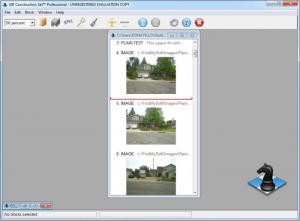GIF Construction Set
Professional 8.0a
Size: 32.35 MB
Downloads: 4487
Platform: Windows (All Versions)
GIF animations are ideal for catching the user's eye on a website. Although they are simple successions of images, you can't create one without some kind of specialized application. GIF truction Set can help you create professional GIF animations. The software provides you with numerous customization options, as well as various tools to make your work easier and to make the animations weight next to nothing on the hard drive.
Cons:truction Set is not free, but you can use a fully functional trial version to see how it works. The setup package is almost 20 MB and the installation process involves only a few basic configurations. Also, the software is compatible with all popular Windows versions and you can use it even on older computers, due to its modest hardware requirements.
To create a GIF animation, it is sufficient to load a series of pictures and to hit a save option. Additionally, you can insert comments and plain text, before, after or between the loaded images. The plain text can be customized on a small window, by changing its alignment settings, color, font and so on. When you load one or more pictures, GIF Cons:truction Set will present you with three options. You can dither or remap the images to a global palette or use a local palette.
A built-in animation wizard will help you import and prepare your images faster and easier. Instead of taking you through a multi-step process, the wizard displays an explorer-like window, on which you can target images and add them to your project. You can find other useful options on the same window, which allow you to set the animation on a loop, set up a delay between images and match or dither the images to a superpalette.
Imported images and text items are listed on a small window, within the main user interface. You can select individual items or everything at once and right click them or access the Block menu, to reveal a wide range of customization options. The application allows you to adjust the color balance on one or more images, resize them, add frames, shadows and transparency and much more.
GIF Cons:truction Set places a large number of controls at your disposal. Besides creating image sequences, you can also make a wide range of adjustments, on one or more images. Also, with the software's supercompressor, the animations will use as little space as possible.
Cons:
While using the trial version, a nag screen will keep you waiting for a few seconds, when closing the application.
With GIF Cons:truction Set, you will be able to create professional GIF animations, using nothing but simple and easy to understand tools.
Pros
GIF
Cons
truction Set can help you create professional GIF animations. The software provides you with numerous customization options, as well as various tools to make your work easier and to make the animations weight next to nothing on the hard drive. GIF Cons:truction Set is not free, but you can use a fully functional trial version to see how it works. The setup package is almost 20 MB and the installation process involves only a few basic configurations. Also, the software is compatible with all popular Windows versions and you can use it even on older computers, due to its modest hardware requirements. To create a GIF animation, it is sufficient to load a series of pictures and to hit a save option. Additionally, you can insert comments and plain text, before, after or between the loaded images. The plain text can be customized on a small window, by changing its alignment settings, color, font and so on. When you load one or more pictures, GIF Cons:truction Set will present you with three options. You can dither or remap the images to a global palette or use a local palette. A built-in animation wizard will help you import and prepare your images faster and easier. Instead of taking you through a multi-step process, the wizard displays an explorer-like window, on which you can target images and add them to your project. You can find other useful options on the same window, which allow you to set the animation on a loop, set up a delay between images and match or dither the images to a superpalette. Imported images and text items are listed on a small window, within the main user interface. You can select individual items or everything at once and right click them or access the Block menu, to reveal a wide range of customization options. The application allows you to adjust the color balance on one or more images, resize them, add frames, shadows and transparency and much more.
GIF Construction Set
Professional 8.0a
Download
GIF Construction Set Awards

GIF Construction Set Editor’s Review Rating
GIF Construction Set has been reviewed by Frederick Barton on 21 Jan 2014. Based on the user interface, features and complexity, Findmysoft has rated GIF Construction Set 5 out of 5 stars, naming it Essential